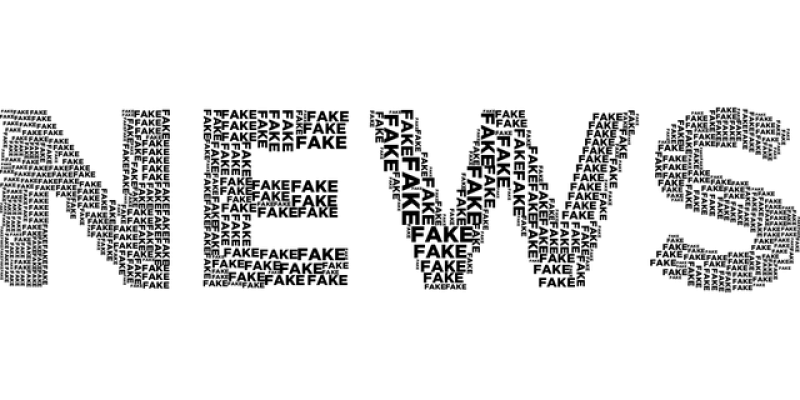Introduction
Fake news is a kind of yellow journalism that consists of deliberate misinformation or hoaxes spread through traditional news media or online social media. With the rise of social media and an increase in the production of news content, the ability to verify the veracity of news has become increasingly important.
Detecting fake news is crucial in maintaining an informed society, as misinformation can lead to misinterpretation, confusion, and potentially harmful decisions.
In this tutorial, we will use Python to detect fake news. Specifically, we’ll use the following tools and libraries:
- BeautifulSoup: For web scraping.
- Pandas: For data manipulation and analysis.
- NLTK (Natural Language Toolkit): For processing text data.
- Scikit-learn: For creating and evaluating machine learning models.
Let’s get started!
Step 1: Installing Necessary Libraries
If you haven’t installed these libraries yet, you can do so using pip:
pip install beautifulsoup4 pandas nltk scikit-learn
Step 2: Data Collection
In this step, we’ll scrape a news website for data. This is where BeautifulSoup comes into play. For simplicity, we’ll scrape data from a single page:
from bs4 import BeautifulSoup
import requests
url = 'https://your-newssite-to-scrape.com/news'
response = requests.get(url)
soup = BeautifulSoup(response.text, 'html.parser')
news_texts = soup.findAll('p') # assuming news text is within p tags
You should replace ‘https://your-newssite-to-scrape.com/news‘ with the actual URL of the website you want to scrape.
Note: Always make sure to comply with the terms and conditions of the website you’re scraping. Some websites do not allow scraping.
Step 3: Text Data Preprocessing
Once we’ve collected our data, we need to preprocess it. This involves tokenization and stemming, among other steps. NLTK can help us with this.
import nltk
from nltk.corpus import stopwords
from nltk.stem import PorterStemmer
from nltk.tokenize import word_tokenize, sent_tokenize
# Download necessary NLTK data
nltk.download('punkt')
nltk.download('stopwords')
stop_words = set(stopwords.words('english'))
stemmer = PorterStemmer()
def preprocess_text(text):
tokens = word_tokenize(text)
tokens = [stemmer.stem(token) for token in tokens if token not in stop_words]
return tokens
In this code, we first tokenize the text, which means breaking it down into individual words. We then remove “stop words” (commonly used words like ‘and’, ‘the’, ‘a’, etc.) and apply stemming, which reduces words to their root form.
Step 4: Building the Machine Learning Model
We’ll use scikit-learn to build our model. We will use logistic regression for this tutorial:
from sklearn.model_selection import train_test_split
from sklearn.feature_extraction.text import TfidfVectorizer
from sklearn.linear_model import LogisticRegression
from sklearn.metrics import accuracy_score
# Vectorize our text data
vectorizer = TfidfVectorizer()
X = vectorizer.fit_transform(news_texts)
# Assuming we have a binary 'labels' list where 0 represents 'real' and 1 represents 'fake'
# You should prepare this based on your data source
y = labels
# Split our data into a training set and a test set
X_train, X_test, y_train, y_test = train_test_split(X, y, test_size=0.2, random_state=42)
# Create and train the Logistic Regression model
model = LogisticRegression()
model.fit(X_train, y_train)
# Make predictions and print accuracy
predictions = model.predict(X_test)
print('Accuracy:', accuracy_score(y_test, predictions))
In this code, we first convert our text data into a form that the machine learning model can understand using TF-IDF vectorization. We then split our data into training and testing sets. We train our logistic regression model with the training data, then test the model with our testing data and print out the accuracy.
Step 5: Applying the Model
With our model trained, we can now use it to classify new pieces of text:
def classify_news(text):
processed_text = preprocess_text(text)
X = vectorizer.transform(processed_text)
prediction = model.predict(X)
return 'Real' if prediction == 0 else 'Fake'
news = 'Your new piece of news text here'
print('This news is:', classify_news(news))
In this code, we preprocess the new piece of text, convert it into a form the model can understand, then use the model to make a prediction.
And there you have it! You now know how to build a basic fake news detector using Python. Remember, the accuracy of your model largely depends on the quality and quantity of your training data. For a more sophisticated fake news detector, consider using more advanced natural language processing techniques and deep learning models.